coursera-xpress
🎓 Coursera Tool Extension
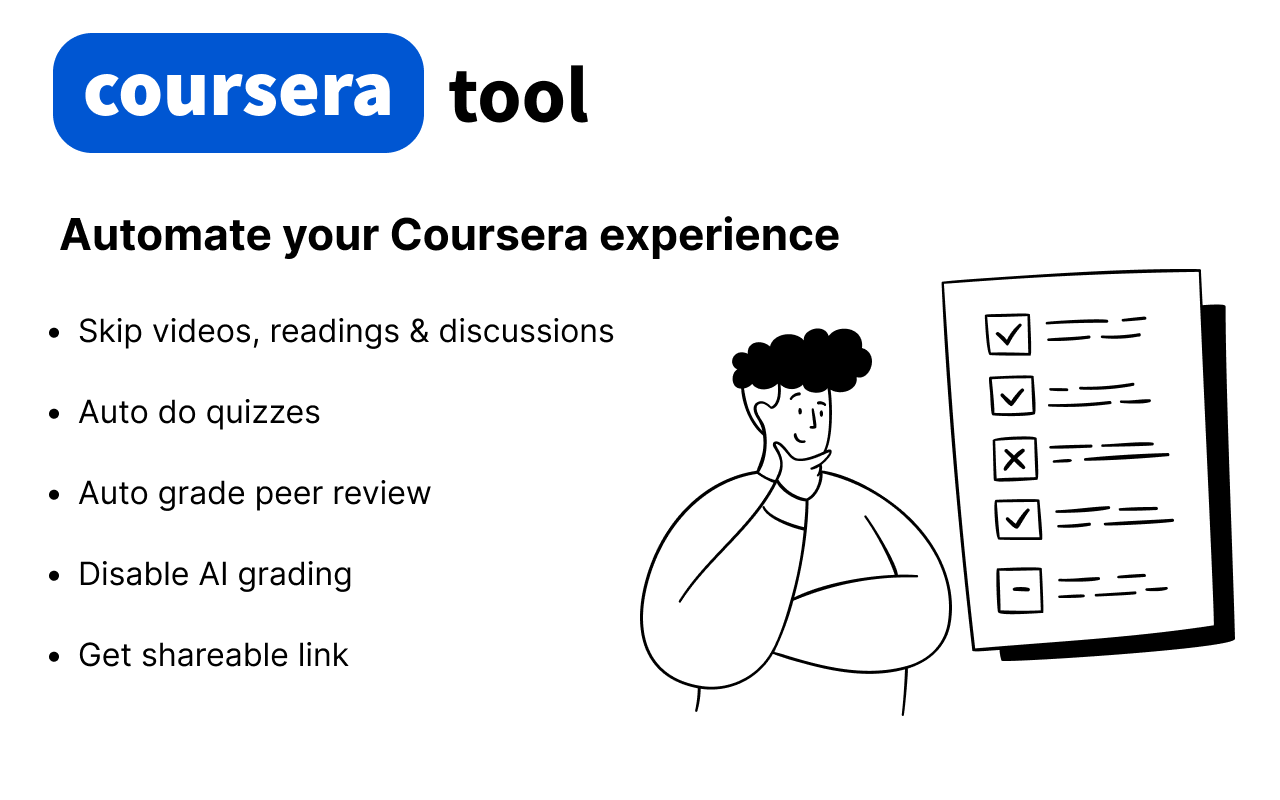
A comprehensive browser extension designed to enhance your Coursera learning experience through intelligent automation features. Built for educational purposes only to help students and professionals manage their coursework more efficiently.
⚠️ Important Notice: This tool is intended for educational and research purposes. Users should ensure compliance with Coursera’s Terms of Service and use the tool responsibly and ethically.
🚀 What This Extension Does
This powerful automation tool provides comprehensive assistance across all aspects of Coursera courses:
✨ Core Features
| Feature | Description | Time Saved |
|---|---|---|
| 📑 Video & Reading Automation | Auto-complete all videos and reading sections | 100% |
| 💯 Smart Quiz Assistant | Gemini-powered auto-answer for quizzes | 80-95% |
| 🧑 Assignment Helper | Auto-submit peer-graded assignments | 70-90% |
| 📋 Submission Management | One-click copy of your submission links | 100% |
| ✅ Peer Review Automation | Auto-grade with highest scores for peer submissions | 90% |
| 🤖 Grading Options | Switch between AI grading and peer grading | 90% |
| 📊 Progress Tracking | Monitor course completion status | - |
| 🗣️ Discussion Participation | Generate meaningful forum contributions | 95% |
⚠️ Caution: Auto-quiz feature might not always provide 100% accurate answers, and auto-submit feature may occasionally not work as expected.
📦 Installation Options
🛠 Option 1: Manual Installation (Chrome & Others)
- Download the latest
build.zipfrom the Releases Page - Extract the contents to a folder
- Open Chrome and navigate to
chrome://extensions/ - Enable Developer Mode (top-right toggle)
- Click “Load unpacked”
- Select the extracted folder
📘 Need help? Follow this detailed installation guide
🎯 Option 2: Premium Version
For advanced features and dedicated support:
- Contact: 9277.dev@gmail.com
- Pricing: $10 per course (one-time payment)
- Benefits: Enhanced automation, priority support, custom solutions
- Setup: Personalized onboarding included
🖼 Screenshots & Preview
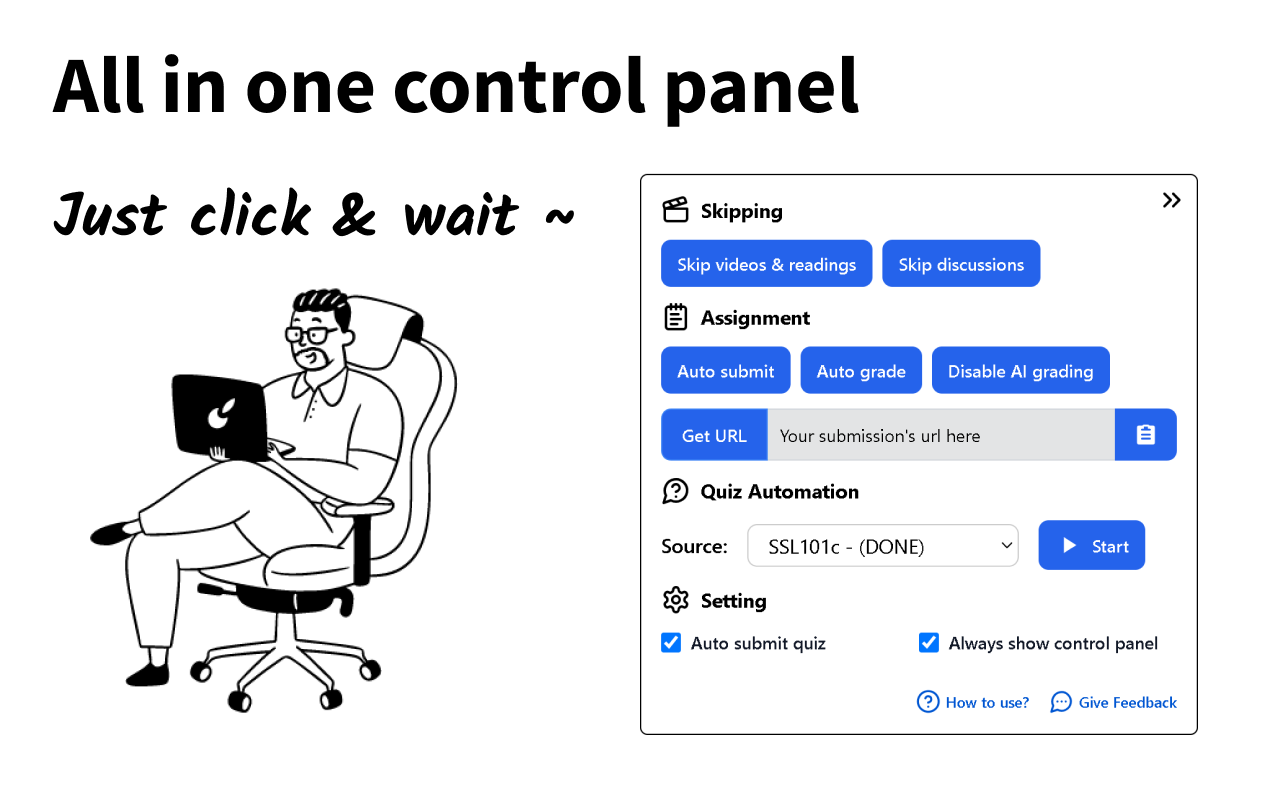
😱 Special Features for FPT Students
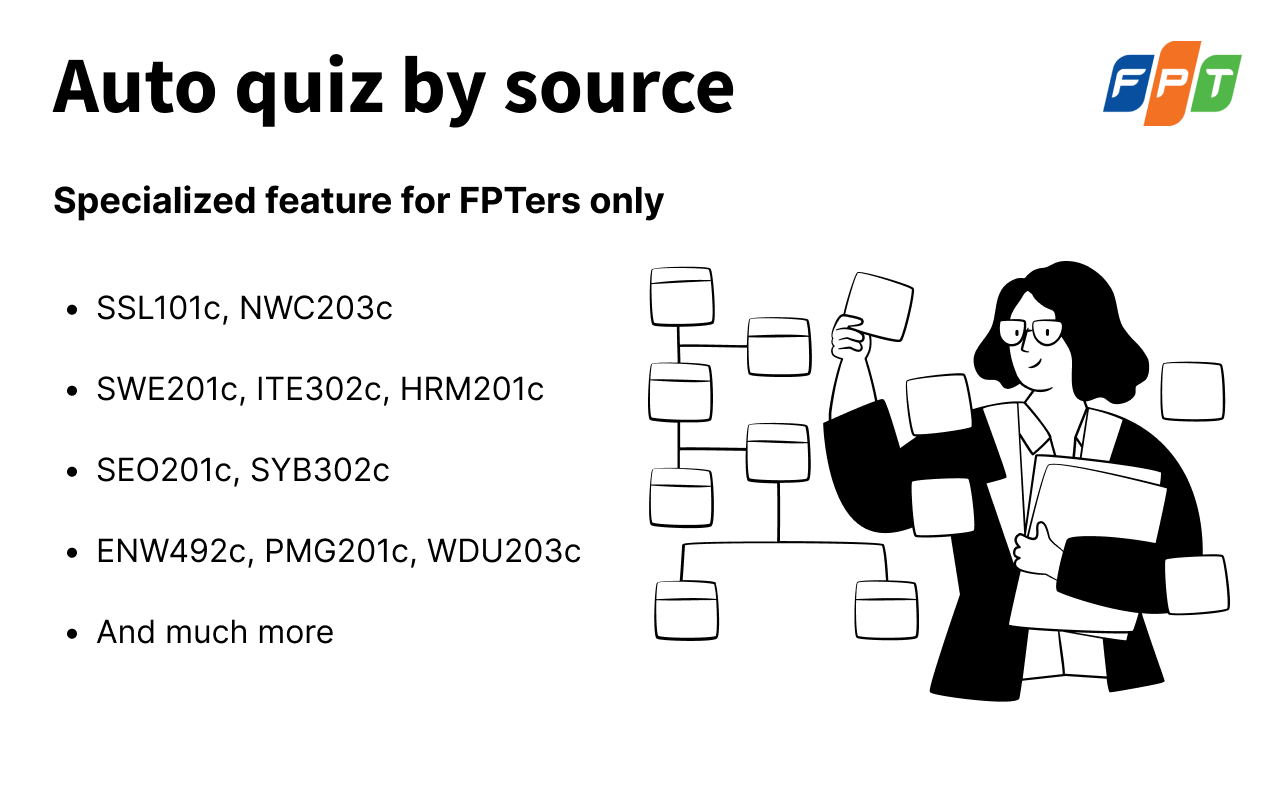
🛠️ Technology & Architecture
Built with modern web technologies for reliable performance:
- Advanced Automation: Seamless integration with Coursera’s platform
- Secure Browser Integration: Privacy-focused local operation
- Responsive Design: Compatible with all Coursera course formats
- Comprehensive Database: Extensive quiz answer repository
- Minimal Permissions: Only essential browser permissions required
💼 Ideal For
- Busy Professionals: Balancing work and continuing education
- Students: Managing multiple courses with tight deadlines
- Lifelong Learners: Focusing on content over busy work
- Certificate Seekers: Completing requirements efficiently
- Course Evaluators: Quickly assessing course quality and content
🔒 Privacy & Security
Your privacy is our priority:
- ✅ No Data Collection: Your information stays completely private
- ✅ Local Processing: All operations run in your browser
- ✅ No Login Required: Works with your existing Coursera account
- ✅ Minimal Permissions: Only necessary browser access
- ✅ Secure Architecture: Privacy-focused design principles
💲 Pricing Options
Free Version
- Basic automation features
- Community support
- Standard functionality
Premium Version ($10/course)
- Complete Automation Suite: All features unlocked
- Priority Support: 24-hour response time
- Custom Solutions: Tailored for specific requirements
- Volume Discounts: Special rates for multiple courses
- Personalized Onboarding: Setup guidance included
Contact 9277.dev@gmail.com for pricing and custom plans
⚠️ Educational Purpose & Responsible Use
This extension is provided for educational and research purposes to understand browser automation and web scraping techniques. Users should:
- ✅ Ensure compliance with Coursera’s Terms of Service
- ✅ Use the tool responsibly and ethically
- ✅ Focus on learning the material, not just certification
- ✅ Consider this as a learning aid, not a replacement for education
- ✅ Don’t misuse this for official work or certificates where personal completion matters
📞 Support & Contact
Community Support:
Premium Support:
- 📧 Email: 9277.dev@gmail.com
- ⏱️ Response Time: Within 24 hours
- 🛠️ Included: Setup guidance and troubleshooting
- 🎯 Custom Solutions: Available for specific requirements
☕ Support the Project
This extension is 100% free for the community. If you find it valuable:
- ⭐ Star the repository on GitHub
- 💬 Leave feedback and reviews
- ☕ Buy me a coffee
- 🔄 Share with fellow learners
Every gesture of support, whether a coffee or a kind comment, keeps this project alive and evolving. Thank you!
🔄 Updates & Maintenance
We continuously improve the extension with:
- 🆕 New Features: Based on user feedback and requests
- 🔄 Platform Updates: Maintaining Coursera compatibility
- 📈 Enhanced Database: Expanding quiz answer coverage
- ⚡ Performance Optimizations: Faster and more reliable automation
- 🔒 Security Updates: Maintaining privacy and safety standards
🤝 Contributing
Contributions are welcome! Please feel free to submit pull requests, report bugs, or suggest new features.
📄 License
This project is licensed under the MIT License - see the LICENSE file for details.
Developed with ❤️ by the open-source community Original concept from FPT • Enhanced and maintained by 9277.dev@gmail.com
Keywords: Coursera automation, course completion tool, educational browser extension, quiz solver, assignment helper, video skipper, peer review automation, study productivity, learning efficiency